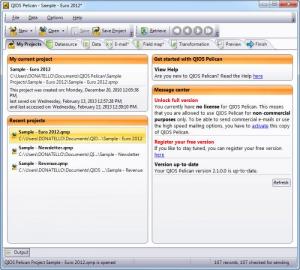QIOS Pelican
2.1.0.0
Size: 4.54 MB
Downloads: 4277
Platform: Windows (All Versions)
Anyone can compose and send an email, but it is a different matter when it comes to newsletters, announcements or other contents that must be sent to a large group of people. You can perform this task with QIOS Pelican. It allows you to create HTML or plain text messages and send them to any number of recipients with a single click. The application's main advantage is the fact that you can personalize your message for individual recipients, without typing the message more than once.
QIOS Pelican is free for non-commercial use. It is compatible with all popular Windows platforms and it can be installed in a few moments, without making any advanced configurations. You don't have to meet any special requirements, so you can run the program right away.
The software allows you to prepare your entire mailing project on a tabbed interface. Essentially, QIOS Pelican extracts information from a data source, which is used to replace specific fields in your email. Besides composing an email, you must import a data source, which can be an MS Access database, Excel spreadsheet, an Outlook mailbox and other file types. You can insert specific fields from your data source, by typing them between brackets. For example, if you type "[name]" in your email and send it, the recipient will find his own name in the message.
When you type something between brackets, you must associate it with a column header from your data source. The software will detect all headers and everything you type between brackets. You can type any word you want, between brackets, as long as you link it with a specific header. You can also type and compile C# or Visual Basic code, on a different tab, for custom transformations. Finally, you can preview your message, do a test run and send it to your recipients.
Pros
The software allows you to create personalized messages for any number of recipients, without typing and editing more than once. You can map individual fields and transform the extracted data anyway you want. The message can be previewed and you can also perform a test, by sending it to your own address.
Cons
It may take some time to get used to QIOS Pelican's functions. Fortunately, it comes with a few sample projects. Thanks to QIOS Pelican's smart functionality, you can type your message once and send it to countless recipients, with personalized contents.
QIOS Pelican
2.1.0.0
Download
QIOS Pelican Awards

QIOS Pelican Editor’s Review Rating
QIOS Pelican has been reviewed by Frederick Barton on 18 Feb 2013. Based on the user interface, features and complexity, Findmysoft has rated QIOS Pelican 5 out of 5 stars, naming it Essential